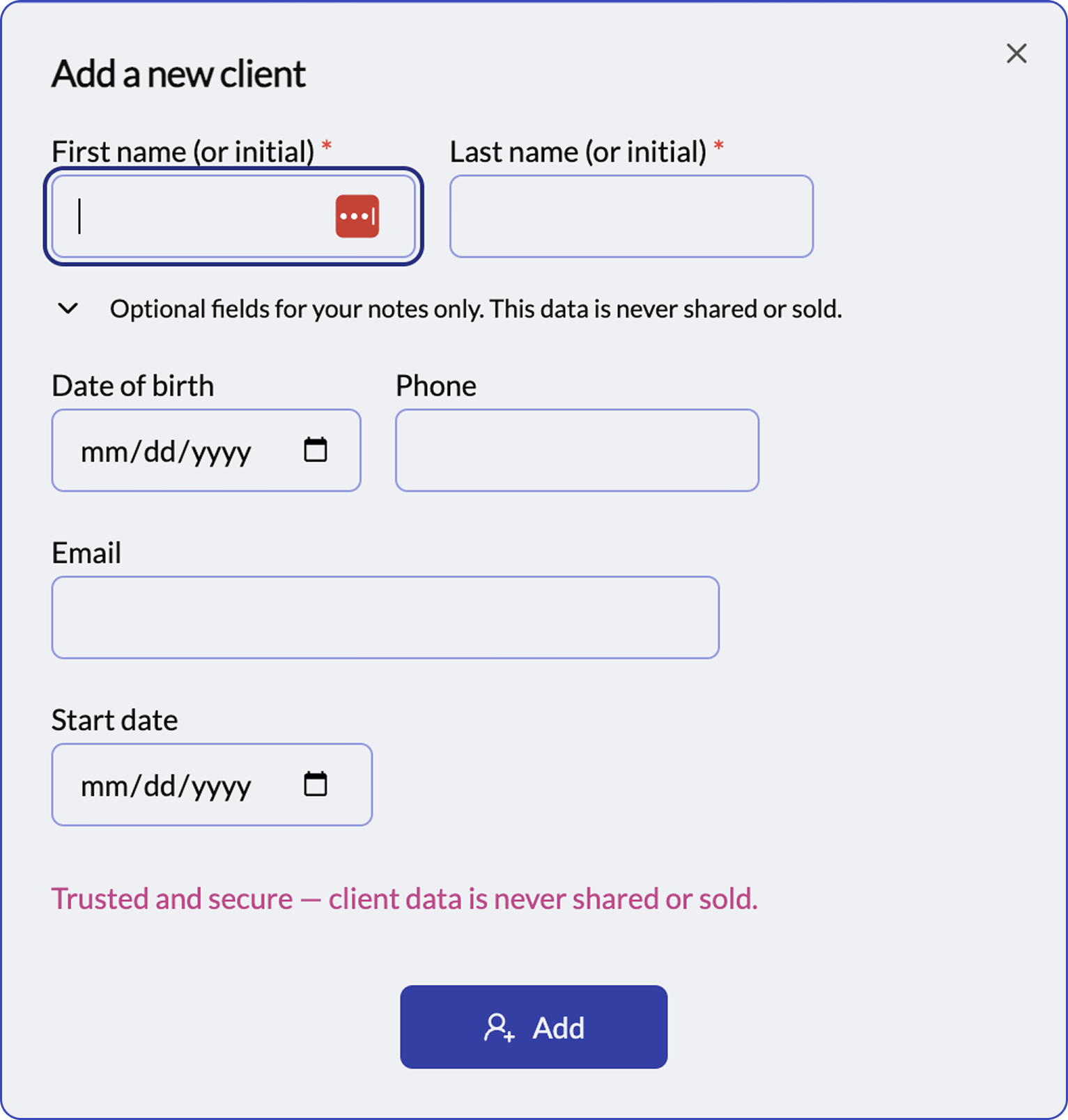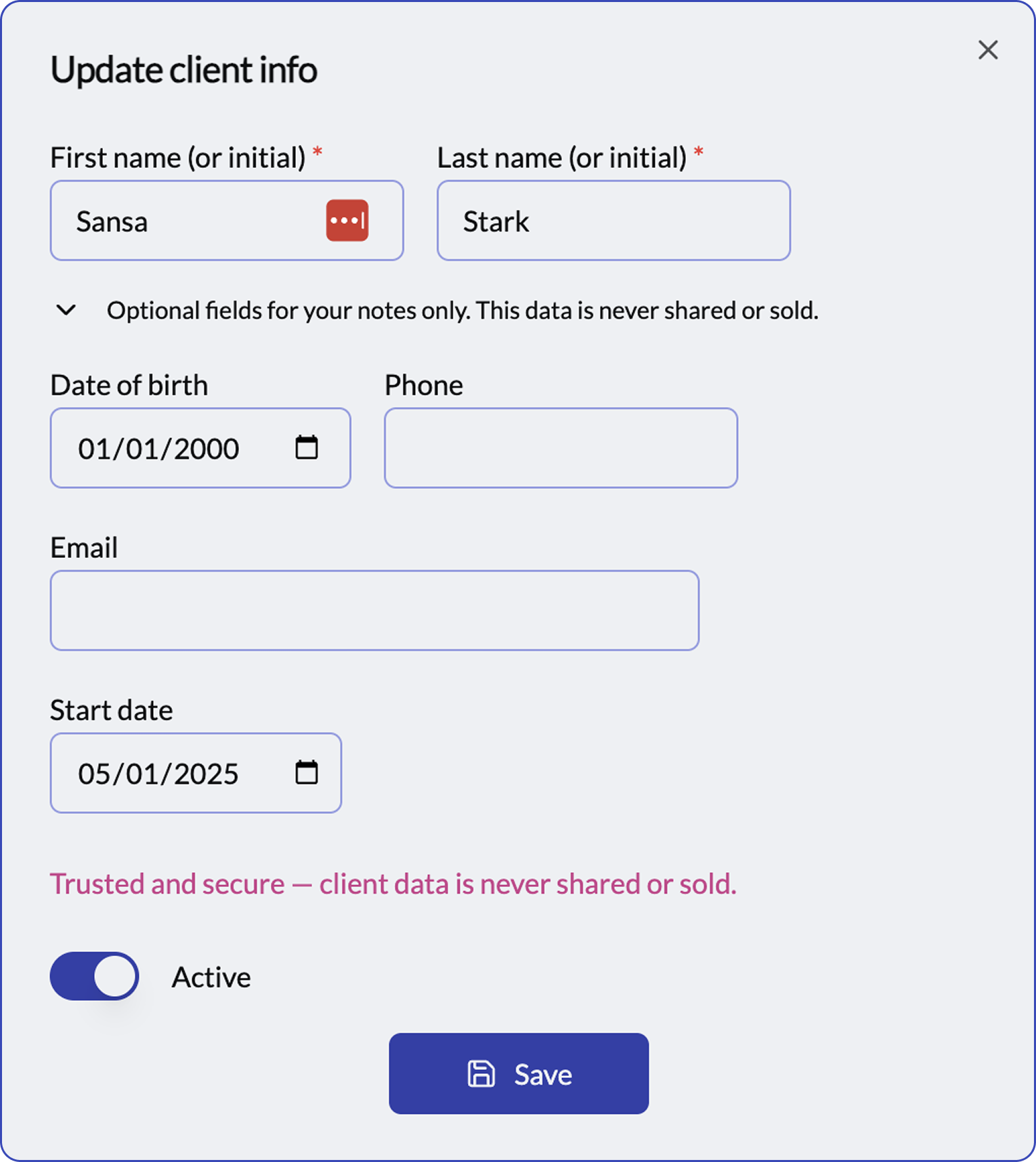Managing active clients
We understand that therapy isn’t always continuous. Keep track of clients throughout their therapeutic journey while maintaining high privacy standards.
2-week free trial
No credit card required
Adding a client
PepperChat prioritizes privacy. We only require essential information to support your treatment process, and the choice of how much to share is always yours. The more you provide, the more we can help—but you control the balance between privacy and deeper insights.
Open the left-hand navigation and Tap the “+ New Client” button at the top. Enter their details and tap “Add” to create a new client.
Deactivating a client
Therapy breaks happen. We won’t charge for inactive clients, but we’ll keep their data safe in case they return.
When editing a client, tap on the "Active” toggle to deactivate the client.
This will prevent the client from being shown on your dashboard.
Reactivating a client
Use the “Show Inactive” toggle on the client navigation pane to surface inactive clients.
Navigate to the client and edit their information. Tap the “Active” toggle in the client’s profile to reactivate the client.